The Planificotron is not signed software.
Code signing for a software is the process of applying a digital signature to it. This process guarantees software users that it comes from its author or publisher and that its code has not been modified since its publication. It is the virtual equivalent of wrapping software in plastic film and burning it to CD for distribution.
Mainly because of the cost involved, the Planificotron is not “signed”. Therefore, Windows will not be able to regard it as reliable and safe software and will show a security warning when installing it or even block it in Windows 11.
In the event that you nevertheless wish to use the Planificotron, assuming that you consider it reliable and safe software, here is how to install unsigned software on Windows 11.
- After launching the installation of unsigned software, the following warning message appears « Windows has protected your computer ».
- The only visible option is « Do not run » which will therefore prevent the installation of the software.
- Click on « Additional information ».
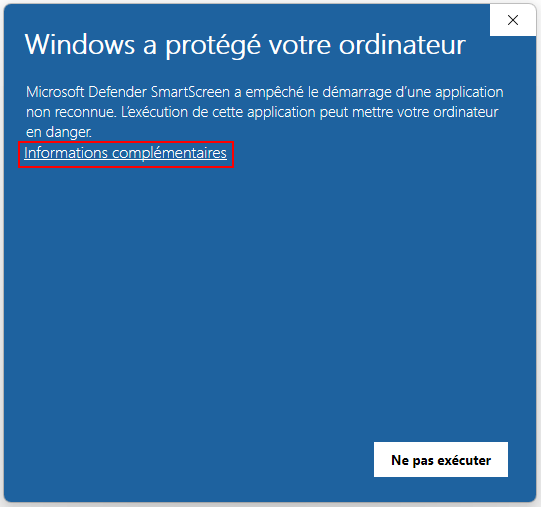

- A new « Run anyway » button appears.
- By clicking on it, the installation will then continue in the usual way.
